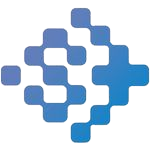LeadsRocket - The Ultimate LinkedIn Automation Solution
Thousands of LinkedIn users benefit from our advanced LinkedIn automation software, simplifying prospecting efforts and fostering business growth.
Safest LinkedIn automation tool available.
Directly login to the official linkedIn site with Leadsrocket’s seamless integration.
Leads Rocket is a trusted automation software relied upon by businesses globally, irrespective of their scale. With advanced AI-based human-like behavior, it ensures authentic LinkedIn outreach without compromising your account’s safety.
Rest assured, our system mimics human behavior by waiting for page loads and other actions, ensuring a natural interaction flow. You can entrust your LinkedIn credentials solely to the LinkedIn site itself; our software requires no ID or password entry.
We prioritize your network’s integrity by preventing spam with multiple messaging options. Our AI ensures personalized message delivery, safeguarding against overuse and maintaining your professionalism

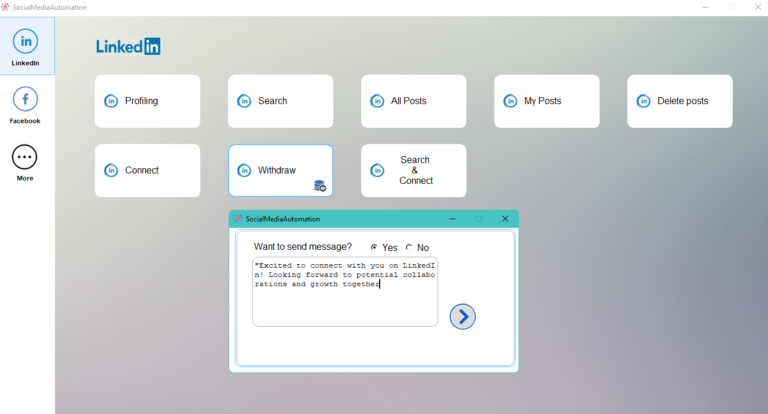
Automate and simplify your work on LinkedIn
Our advanced LinkedIn automation software assists thousands in streamlining prospecting and boosting business growth.
- Send automated (personalized) connection requests on LinkedIn
- Message hundreds of 1st level, 2nd level or 3rd level connections in bulk
- Visit hundreds of profiles automatically
How to setup Leadsrocket ?
- Download the setup
- Extract the zip file
- Run the setup
- Select preferred location
- Run main.exe
Have a problem? Our support team is ready to help! Feel free to contact us now at support@signimus.com or on WhatsApp here
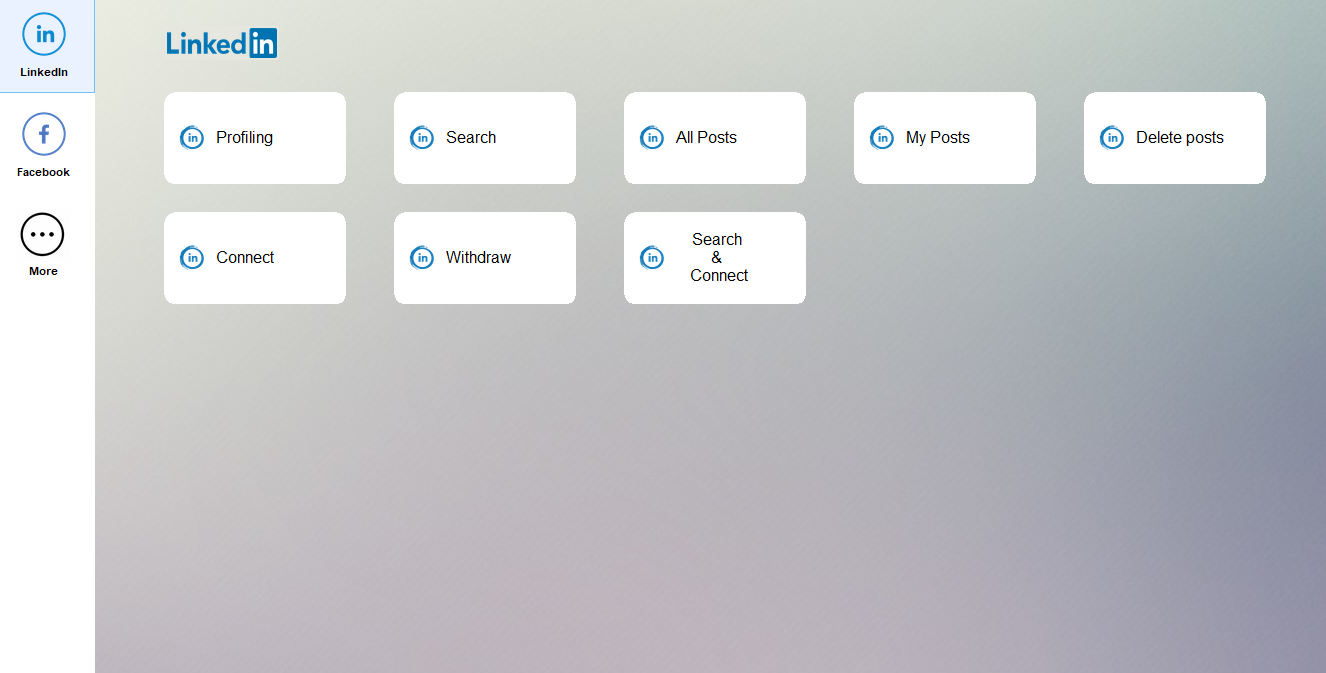
Discover with ease using automated searches by title, location, and keywords.
Explore profiles, including premium users, at your convenience.
Personalize your connections with tailored notes.
Utilize AI-driven human-like behavior to ensure account safety and avoid blocks.
And a few more amazing features
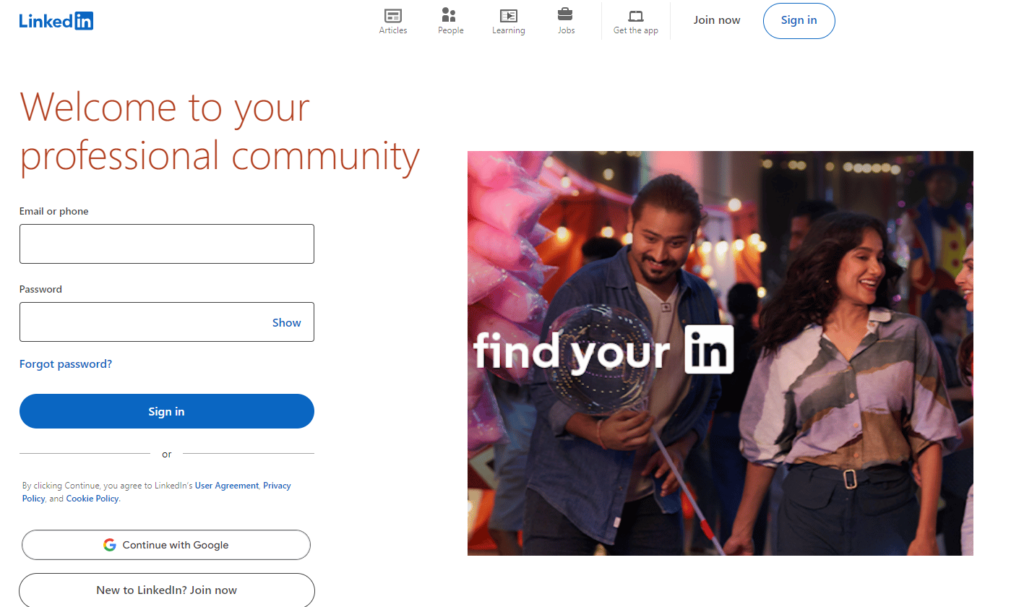
Manually Authenticate Your Account:
Users navigate to the login page of our software application. This page usually contains fields for entering credentials such as username/email and password.
Upon successful login, users are typically redirected to a designated landing page or dashboard within the application where they can start using the software’s features.
Import / Export
Upload your own list of LinkedIn profiles to the Octopus CRM campaigns for further actions or export data from LinkedIn to CSV file.
Automatically send messages to first, second, or third-level connections.
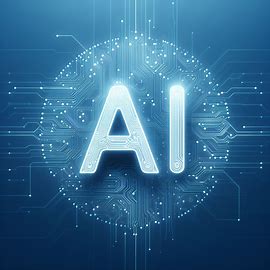
Simply activate the software and let the AI-based bot autonomously execute instructions for hours or within predetermined limits.
Generate performance reports conveniently in Excel format.
How It Works
Find out how Leads Rocket makes LinkedIn automation sooo easy!
01
Discover or import your target audience effortlessly with very easy first step
Utilize keywords to search for your audience, identifying CEOs and other personalities according to their location.
02
Add Leads to Campaign
Begin messaging, automating connections, and commenting on posts effortlessly. Easily add your target audience for both immediate and future use.
03
Launch Your Campaign
Receive your daily report conveniently in an Excel file at the completion of tasks.
Our clients
Business Owners / Founders
Marketing Teams
Compatible with
Octopus CRM is 100% compatible with Windows, Mackbook and Linux
Windows
Linux
MacOs
Our Features
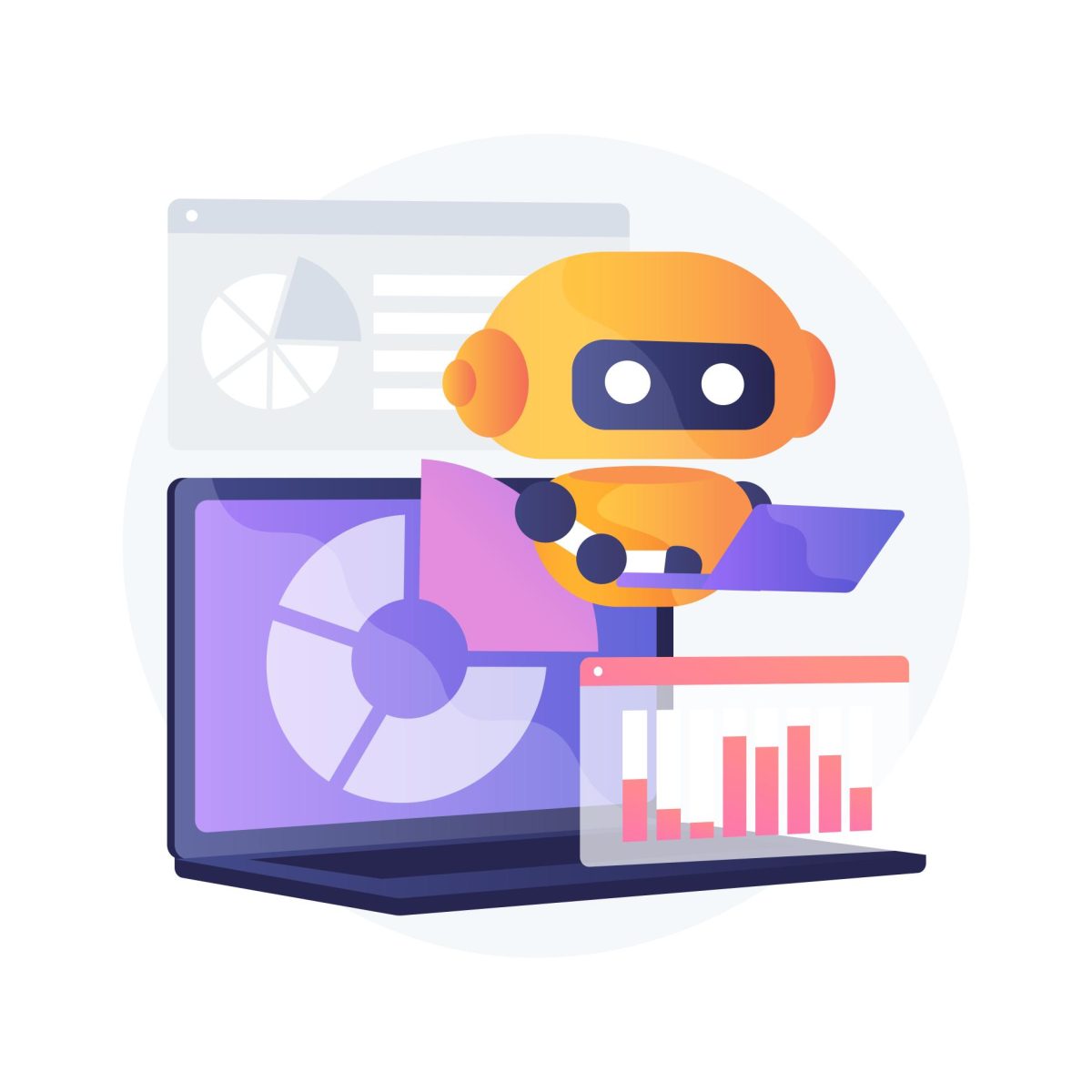
Engage and Interact
Discover our sleek LinkedIn search interface. Enter keywords, hit "Submit," and witness effortless navigation, profile saving, and outreach initiation. Boost productivity with automated tasks..

LinkedIn Networking Made Easy
Discover our automated LinkedIn networking solution. Effortlessly visit profiles, send personalized connection requests, and receive real-time feedback on request success using CSV files.

Discover and Connect
Effortlessly automate LinkedIn messaging. Find, filter, and send messages seamlessly. Stay updated and customize settings for optimal performance.

Unlock Targeted Insights with Ease
Unlock the potential of our automated tool for extracting targeted data from CSV files. Effortlessly navigate LinkedIn profiles to gather valuable information and organize it into a CSV file for streamlined analysis or processing.
Pricing Plans
Free Trial
Individuals and small teams
- Free Trial
- 100 connection requests per week.
- Approximately 400 requests per month.
- Personalize request upto 200
- Targeted Networking Based on Location or company.
- Relevant profiles of your choice.
- Send message of your choice.
- Track Sent Requests.
Free Trial
No registration or credit card required
Customised
Enterprises
- Everything in starter plan and free trial.
- Customer support 24/7.
- Search and Filtering.
- Auto Apply to Jobs upto 100 jobs at a time.
- Direct LinkedIn/Sales Navigator integration and CSV import.
- Manually login and logout.
- Message and Comment Automation upto 400 Profiles at a Time.
$100/month
14-days money back guarantee
Starter
Growing Businesses
- Everything in basic plan.
- Connection requests and messages are not duplicated.
- Fully Automated.
- Scraping 500 LinkedIn Profiles and Send Connection Request.
- Spam Prevention.
- No ads.
$10/month
14-days money back guarantee
What our users say
LeadsRocket has revolutionized my prospecting process! The automation features are incredibly efficient and save me countless hours each week. I’ve seen a significant uptick in my business growth thanks to this tool. Highly recommend it!

Raviendra Kulhari
LeadsRocket has made my LinkedIn outreach so much easier. The automated messages are personalized and effective, leading to more meaningful connections. My only wish is for a few more customization options, but overall, it’s a fantastic tool.

Kavita Dharmateja
Using LeadsRocket has been a game-changer for my networking efforts. The software is user-friendly, and the automation helps me stay on top of my leads without missing a beat. My LinkedIn engagement has soared since I started using it. A must-have for any serious professional!

Shruti Panyal
I’ve been using LeadsRocket for a few months now, and it’s been a tremendous asset for my business. The prospecting features are top-notch, and the software integrates seamlessly with my LinkedIn account. Highly recommended for anyone looking to streamline their LinkedIn efforts.
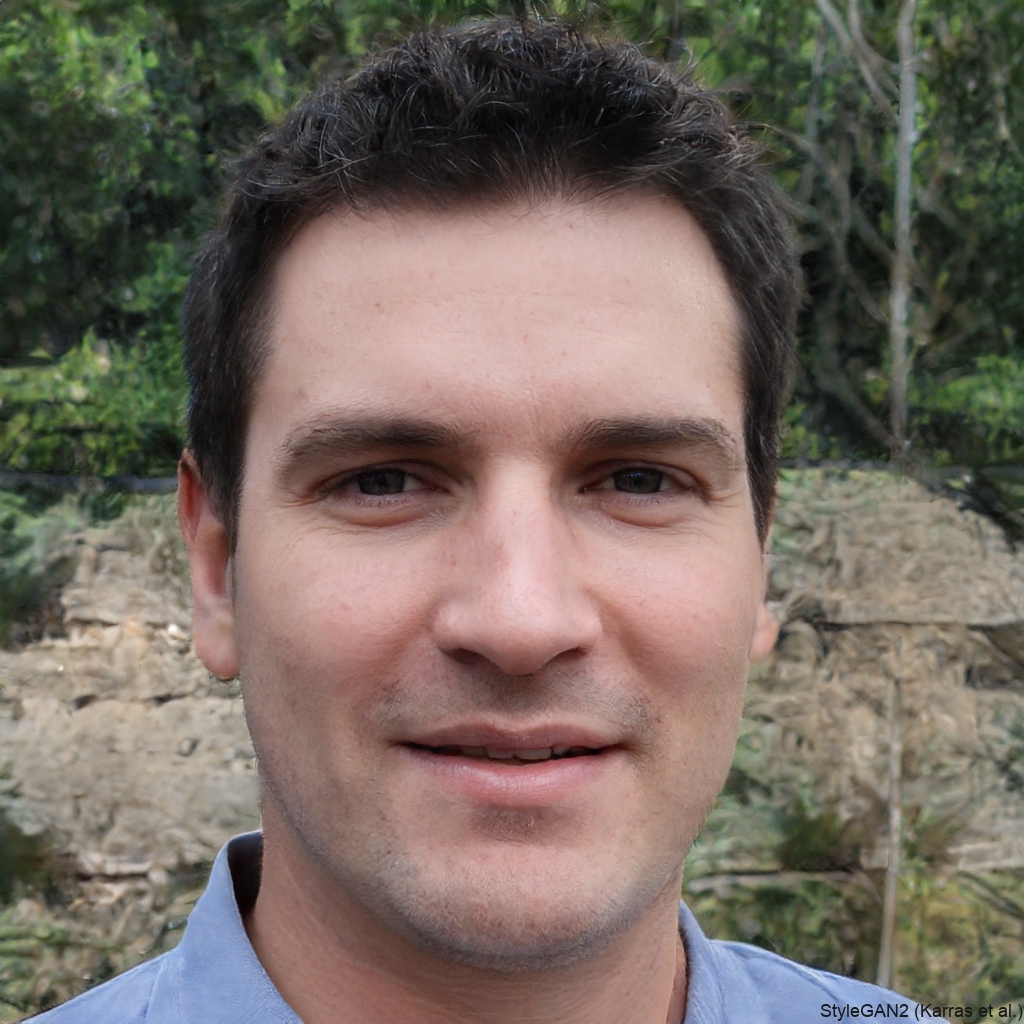
Nilesh Veradhakari
LeadsRocket is the best LinkedIn automation tool I’ve come across. It simplifies prospecting and helps me reach out to potential clients effortlessly. My business growth has been phenomenal since I began using this software. Five stars from me!

Arjun Bhanuprasad
LeadsRocket has exceeded my expectations in every way. The automation has made connecting with potential clients a breeze, and I’ve seen a significant improvement in my lead generation. This tool is worth every penny and has become an essential part of my daily routine.

Priya Venkateshwarlu
Common Questions about Automation on LinkedIn with Octopus CRM
Leads Rocket is a LinkedIn automation tool designed to help businesses generate leads, expand their network, and streamline outreach efforts on the LinkedIn platform.
Leads Rocket can help businesses automate their lead generation process, save time on manual outreach tasks, and improve engagement with potential clients on LinkedIn.
Yes, Leads Rocket is designed to be scalable and can be used by small businesses, startups, freelancers, and large enterprises alike.
Leads Rocket provides customer support through email, live chat, documentation, and tutorials to assist users with setup, troubleshooting, and best practices.
If you send too many messages on LinkedIn, LinkedIn may temporarily restrict your account.
Leads Rocket offers businesses the ability to streamline their lead generation process, reduce time spent on manual outreach efforts, and enhance interaction with prospective clients on LinkedIn.
No, we do not support Linkedin Sales Navigator.
Leads Rocket users should adhere to LinkedIn’s terms of service and usage policies to avoid account restrictions or penalties. This includes refraining from actions that violate LinkedIn’s rules or disrupt the user experience for others.
To ensure the security of your LinkedIn account, it’s recommended to enable two-factor authentication and regularly update your password. Additionally, avoid sharing your LinkedIn login credentials with third-party applications or services.
- LinkedIn has guidelines on the number of connection requests you can send within a specific timeframe to prevent spamming and maintain a positive user experience. It’s advisable to limit connection requests to a reasonable number per day or week, depending on LinkedIn’s policies.
You can send a maximum of 100 connection requests per week on LinkedIn.
- LinkedIn may also have restrictions on the total number of connection requests you can send within a week. It’s important to space out your outreach efforts and avoid sending a large number of connection requests within a short period to prevent account suspension or restrictions.
When using Leads Rocket, it’s crucial to configure the automation settings responsibly and avoid excessive usage that may trigger LinkedIn’s security measures. Be mindful of the frequency and volume of automated actions to maintain compliance with LinkedIn’s policies.
Leads Rocket users should ensure that their automation activities on LinkedIn comply with the platform’s automation rules and guidelines. This includes refraining from actions that violate LinkedIn’s terms of service, such as mass messaging or aggressive connection requests.
- Regularly monitor your LinkedIn activity and adjust your usage of Leads Rocket accordingly to stay within LinkedIn’s guidelines and prevent account issues. Be proactive in addressing any notifications or warnings from LinkedIn regarding your account activity.
Leads Rocket accepts various payment methods including UPI, credit/debit cards, PayPal, and bank transfers.
Leads Rocket does not charge any setup fees. You only pay for your chosen subscription plan.
Leads Rocket offers different subscription plans based on the features and usage needs of businesses, including monthly and annual billing options.
Yes, you can upgrade or downgrade your subscription plan at any time. The changes will be reflected in your next billing cycle.
The amount deducted will come back to your account within 7-10 working days. This is the normal duration your bank will take to credit the amount back into your account.
Yes, Leads Rocket offers a free trial period for new users to explore the features and functionalities before committing to a subscription.
Yes, Leads Rocket has a refund policy. If you are not satisfied with the service, you can request a refund within a specified period after your initial purchase.
Yes, you can cancel your Leads Rocket subscription at any time. However, refunds may be subject to the terms of the refund policy.
You can reach out to Leads Rocket’s customer support team via email or live chat for any payment-related questions or assistance.