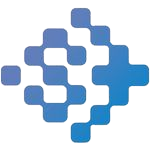Create Custom Word Puzzles – Turn Words into Fun Challenges
Create custom word puzzles to Overcome Challenges and Leveraging Django’s Power for Real-Time, Scalable Gameplay Live URL: https://word.rodeo/ Technologies: Django, Python, Machine Learning Industry: Online Gaming Create custom word puzzles – In the fast-paced world of online gaming, creating an engaging, user-friendly, and scalable game can be a complex challenge. Word-based games, such as the popular “Wordle,” have captured the attention of millions, offering a blend of fun, strategy, and education. The task of developing such a game requires a robust backend capable of managing real-time interactions, user data, and game logic while providing a seamless experience across various devices. Developers guess the word game and looking to create a word game with these attributes, the Django framework offers an ideal solution. Known for its simplicity, scalability, and security, Django enables developers to build sophisticated web applications with minimal effort. This case study explores the development of “WordRodeo,” a word-guessing game built on Django, which successfully overcame tight deadlines, limited resources, and complex functionality requirements. By leveraging Django’s powerful features—such as real-time interaction through Django Channels, session management, and an intuitive admin interface—the Signimus team was able to design a game that not only meets the functional requirements but also provides an enjoyable and engaging experience for players. Through this case study, we will delve into the challenges faced during the development process, like guess the word game and solutions implemented, and the tangible benefits realized by choosing Django as the framework for this word-based game. Significant Challenge: The world of online gaming continues to expand, with developers aiming to create engaging and interactive experiences. One such challenge emerged in the creation of “WordRodeo,” a web-based word game built on the Django framework and create custom word puzzles. The goal of the game was simple: challenge players with a random set of letters and prompt them to form as many words as possible within a given timeframe. However, this project faced several key challenges: Tight Deadlines: With the gaming market’s fast pace, a launch within a three-month period was set. Limited Resources: The team, though talented, had a budget for only essential tools and had to make use of open-source solutions. User Engagement: Keeping users entertained and coming back was vital, but they needed to create an experience that would feel rewarding, even for a casual gamer. Scalability and Performance: With potentially thousands of concurrent players, ensuring smooth performance across diverse devices and platforms was critical. These constraints made it clear that the game’s backend and logic needed to be solid, and the choice of framework would play a crucial role in meeting these needs. Satisfying Solution: The development team chose Django as their framework for a number of key reasons. Django’s built-in features such as session handling, authentication, and scalability were highly beneficial for this project. Here’s how they leveraged Django: Modeling the Game Logic with Django: Django’s ORM (Object-Relational Mapping) allowed the developers to easily design the game’s backend. They created models for words, users, scores, and gameplay sessions, ensuring that each part of the game could be tracked effectively. Word List Model: A database table was created for storing valid words, categorizing them by difficulty level. User Model: Players could sign up, log in, and track their progress and scores, all integrated seamlessly with Django’s user authentication system. Real-Time Interaction with Django Channels: The game needed to respond to players’ actions in real time, which led the team to implement Django Channels. This extension allowed WebSockets to be used for real-time communication, ensuring that players’ actions (e.g., forming a word or submitting an answer) would be immediately reflected without the need for page reloads. Timer and Scoring System: The game had a time limit for each round, which created urgency for players to think quickly and form words. Django’s built-in support for background tasks helped manage the countdown timer, while the scoring system was calculated based on the complexity of the words formed and the time taken. Optimizing Performance for a Global Audience: Given that the game had the potential to attract players from around the world, the team had to ensure that performance and load times were optimized. Django’s scalability features allowed the game to handle increasing numbers of users without sacrificing speed. Mobile Responsiveness: Django’s flexibility made it easy to implement a responsive frontend using HTML5, CSS, and JavaScript. This ensured that players could enjoy the game on a variety of devices, from desktop computers to mobile phones. Gamification and Engagement: Django’s ability to integrate with third-party tools, including email marketing platforms, allowed the team to notify players of new challenges, reminders, or milestones, creating opportunities to engage players and keep them coming back for more. Substantial Benefits: By choosing Django for their WordRodeo game, the development team reaped several substantial benefits: Rapid Development: Django’s framework provided the team with the speed and tools needed to meet their strict deadline. Features like Django admin allowed the development team to quickly iterate and manage game content, such as word categories and difficulty settings. Scalability: WordRodeo was designed with future growth in mind. The architecture was built to scale, with Django’s ORM enabling the handling of large amounts of game data, user interactions, and scores without performance issues. This made it easy to add new features such as multiplayer support or additional game modes down the line. High-Quality User Experience: The real-time features of Django Channels ensured that players had a smooth experience. The scoring system and timer made the gameplay both challenging and exciting, encouraging players to return and improve their performance. This helped boost user engagement and retention. Cost-Effectiveness: By using open-source Django, the team avoided costly licensing fees, reducing the project’s budget. Django’s robust libraries and third-party integrations further minimized the need for custom-built solutions, making the game more cost-efficient to develop. Community Support: Django’s large community provided valuable support and resources. This ensured that, despite the time constraints, the development team could quickly find solutions to problems and implement best practices for web game … Read more